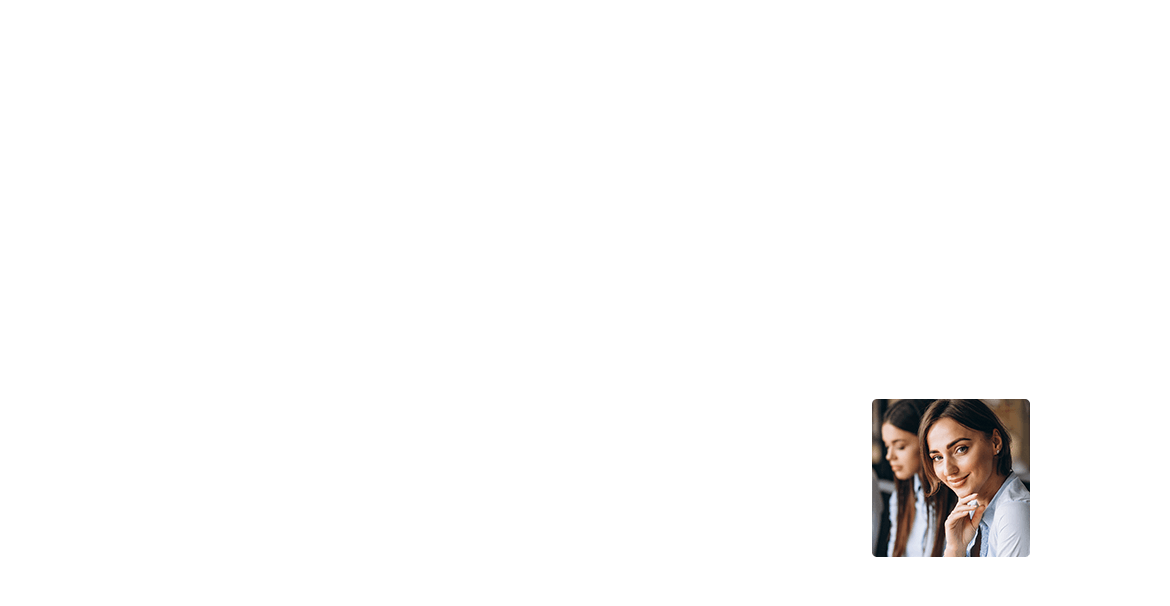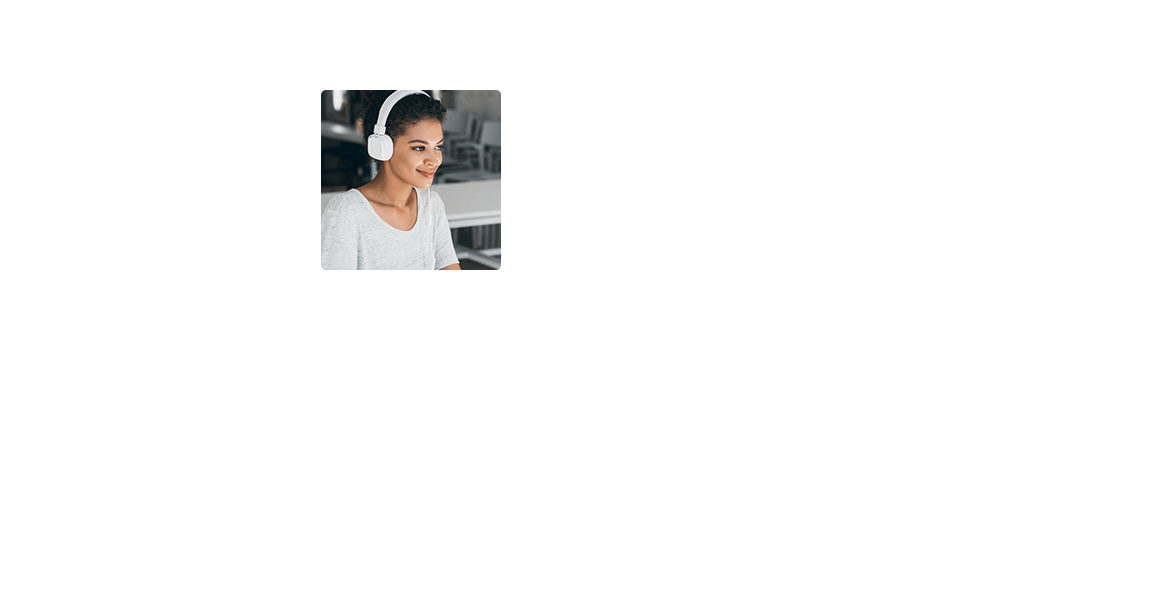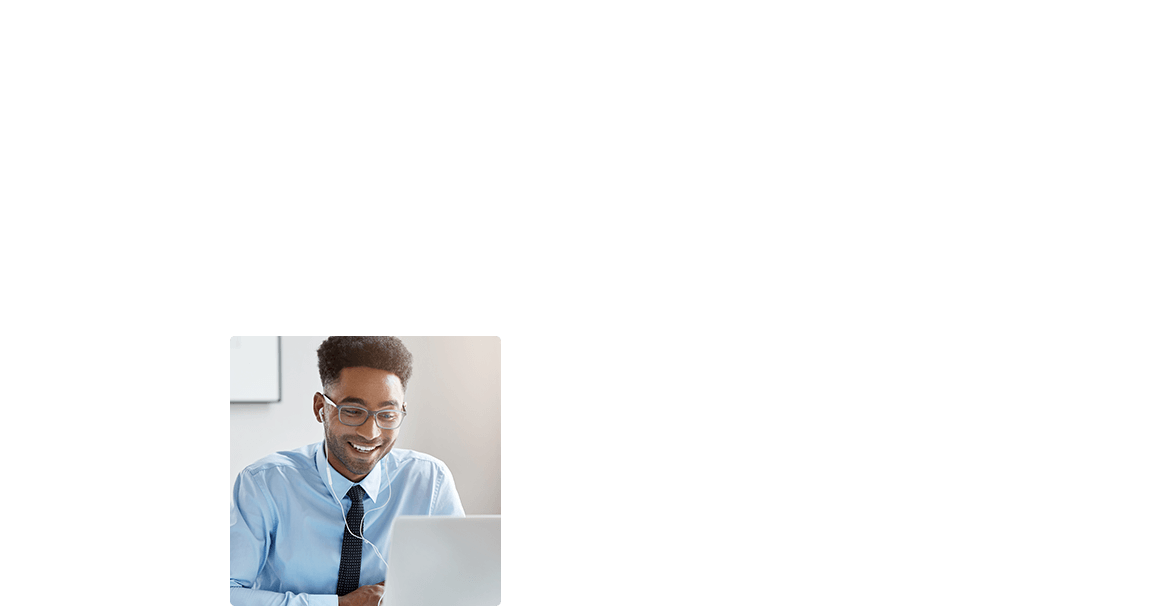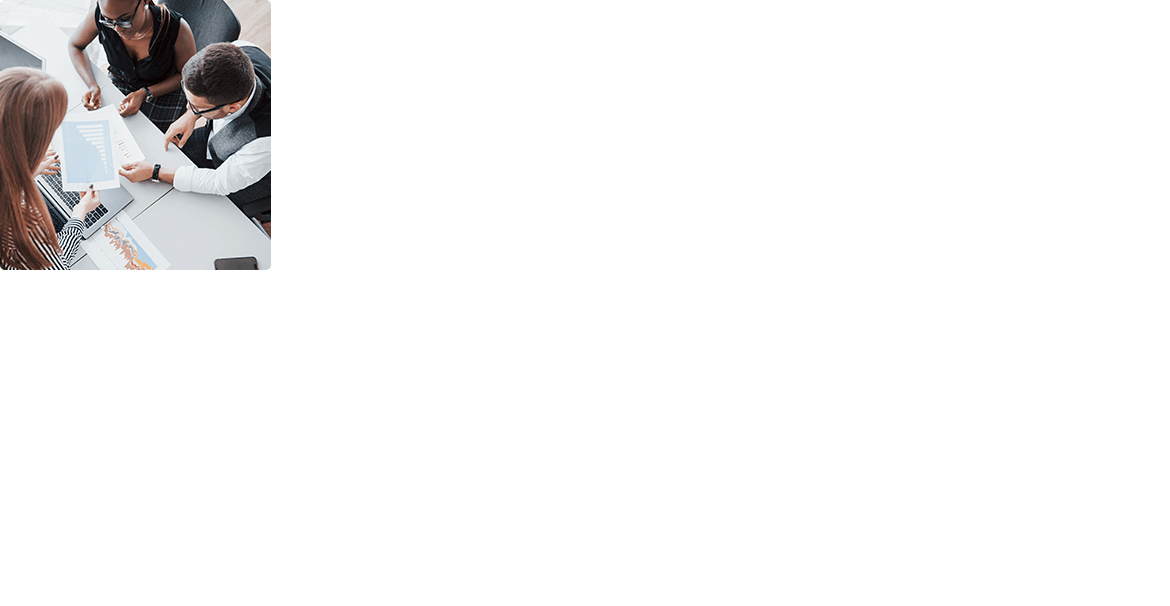ELD
PERFECT SOLUTION FOR YOUR COMPANY
Columbus ELD System
Columbus ELD System ensures FMCSA compliance and delivers superior safety and productivity for any fleet.










Columbus ELD
Things You Need To Stay Compliant
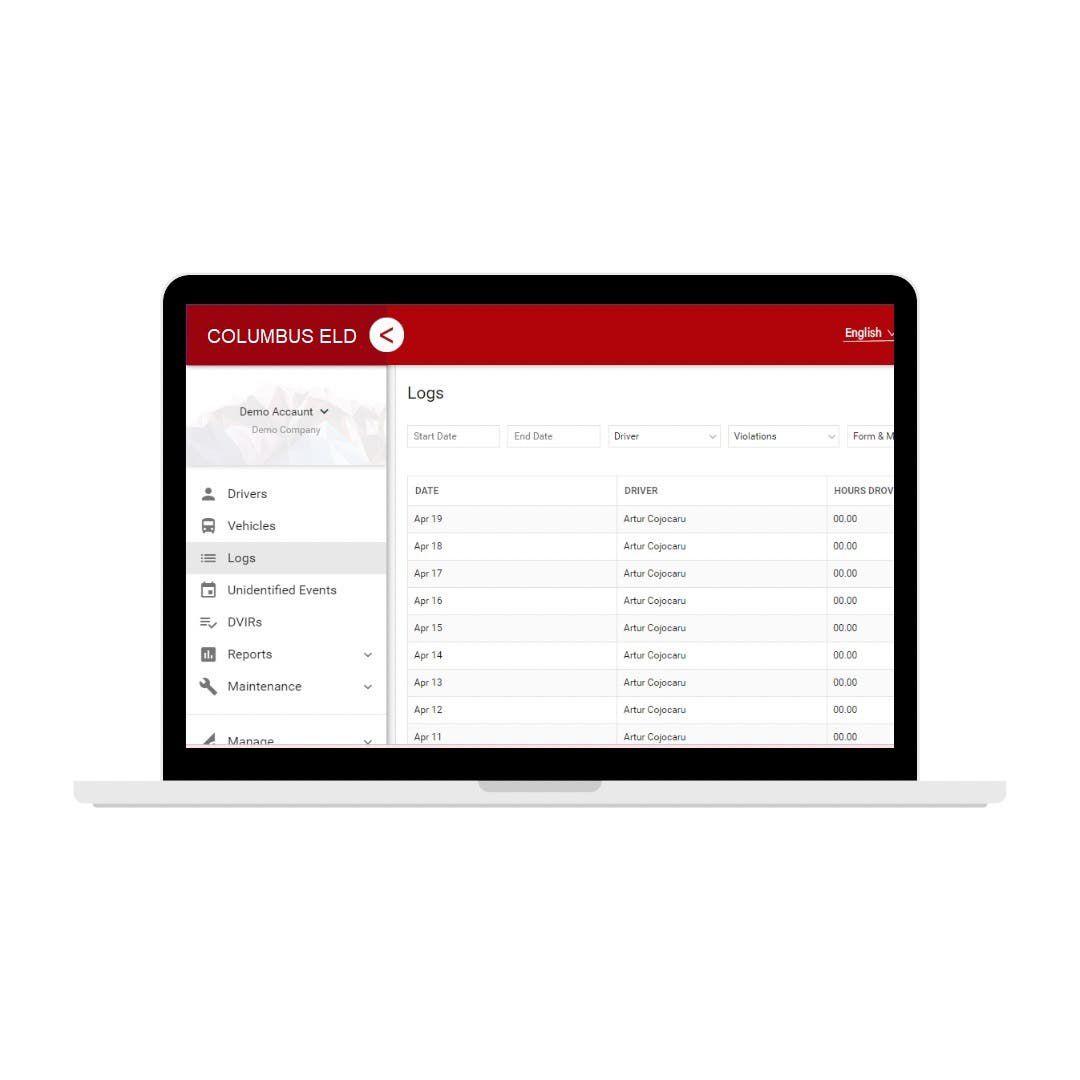
Profit
No contract ELD, Fleet Tracking, DVIR.
Columbus ELD System ensures FMCSA compliance and delivers superior safety and productivity for any fleet.
Electronic Logbook
Electronic DVIR
Fleet Manager Portal
GPS Fleet Tracking
IFTA reporting
Years of
Experience
trusted
clients
Visited
Conferences
Master
Certifications
Result
No contract ELD, Trusted, Reliable
Awesome app. Easy to install and use. Top-notch customer service! I recommend it to everyone looking for an ELD.

Anna, Safety Manager
One Transportation SolutionCustomer service is great. They helped me to set up everything and showed me how to manage driver’s logs. Thank you.

Roger, Fleet Manager
Big Boy Trucking
After switching to Columbus ELD System from a different provider we forgot about technical problems with bad connection and a lot of calls from drivers. Thanks for saving us time and making life easier.

Timothy, Safety Manager
All Pacific TransportAI and Machine Learning Analytics Solutions

Get in Touch Right Now!
We help you see the world differently, discover opportunities you
may never have imagined.
How can drivers create driver vehicle inspection reports (DVIRs)?
Drivers can use the Electronic Logbook App to create DVIRs. The DVIRs created in the app can be accessed by fleet managers by viewing the Columbus ELD System Portal (Dashboard).
How is the driving time recorded by the Columbus ELD System?
A driver’s driving time will be automatically recorded as long as the driver connects their mobile device to the ELD via Bluetooth and the vehicle is registered in the Columbus ELD System App. A vehicle is considered to be in motion if it is traveling over 5 mph.
Can drivers access the Columbus ELD System Electronic Logbook App while driving?
No. For safety reasons, drivers are not able to access their logs when the vehicle is in motion and the Columbus ELD System Electronic Logbook App is connected to the vehicle’s ELD. The screen will instead display how much driving time is left in their cycle. As soon as the vehicle is stationary, however, the driver will be able to navigate the Columbus ELD System App at will.
Is the Columbus ELD System tamper-resistant?
Yes. The Columbus ELD System uses multiple prevention methods to prevent it from being tampered with. It also continues to record all driving time despite a driver not connecting their mobile device to the ELD over Bluetooth.
Is the Columbus ELD System Electronic Logbook App compatible with most mobile devices?
Yes, the Columbus ELD System Electronic Logbook App is compatible with most iPhones, iPads and Android devices. Android operating systems must be version 5.1 or later. iPhone and iPad operating systems must be version 8.0 or later. As mentioned earlier, it is possible to use such devices without access to a cellular connection, making it an affordable option for fleets with limited data, but they will need access to Wi-Fi in order to connect to the internet and synchronize with the Columbus ELD System server.
How does sleeper split work on our app?
Sleeper Split 3/7
When a 3 (or 2) hours rest period (Off Duty or Sleeper) is taken first, ELD will still count it towards the 14-hour window and display a violation if a driver drives outside the 14-hour window. However, after the second rest period (7 or 8 hours Sleeper) is taken, ELD adjusts the hours and removes the above violation.
Sleeper Split 8/2
When an 8 (or 7) hours rest period (Sleeper) is taken first, ELD will NOT count it towards the 14-hour window. Note that a driver is required to take a second rest break (2 or 3 hours Off Duty/Sleeper) for Sleeper Split to work.
To be on the safe side just add a note to your logs when you use sleeper split so if you were stopped when showing a violation you can explain that you are using sleeper split and the app is not fully adjusted yet and if he needs a confirmation from us just give us a call at (800) 846-4652 option 2 (technical support) and we will handle it.